Failover Server and Administration
Failover Server
Reliable Redundancy with a Failover Host
In mission-critical environments, ensuring system availability is paramount. In the event of a primary server failure or loss of communication, our failover system is engineered to automatically switch operations to a standby failover host. This seamless transition ensures uninterrupted live video streaming and recording. The standby server takes over all functions, resuming operations swiftly.
Moreover, you can easily suspend any server in the cluster for maintenance, ensuring continuous video management system operation — thanks to the robust failover system capabilities.
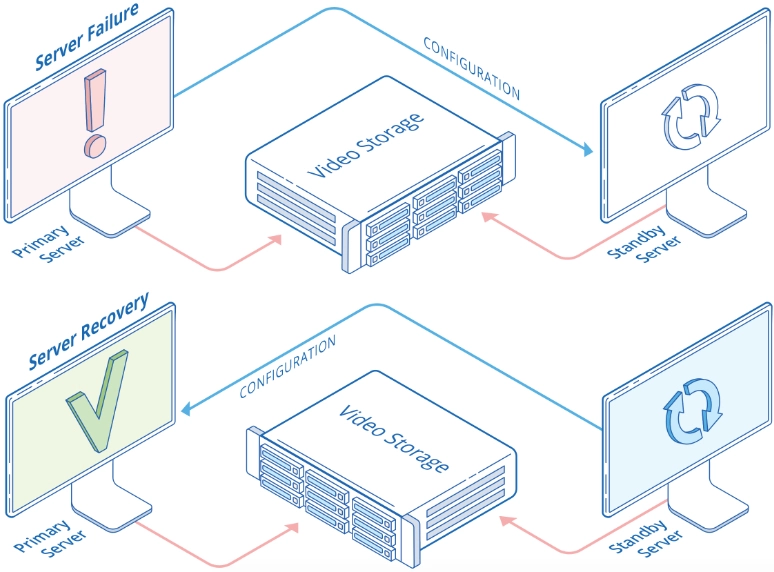
Failover System for Seamless Updates
Silent Updates Across the Failover System
Keeping your system current is no longer a challenge with our failover system. You can update your servers within a cluster with just a few clicks. The servers update silently in the background, reducing manual work and ensuring uninterrupted video management system operation. This smooth process maintains optimal performance, contributing to system stability — thanks to the failover server infrastructure.
Automatic Client Updates within the Failover System
When the Axxon One client connects to a server running a newer version of the VMS software, the client is prompted to update. Upon approval, the update proceeds automatically, equipping all users with the latest features and enhanced security — without disrupting the operation of the failover host or VMS environment.
Advanced User Rights Management
Streamlined Administration of Large Systems
The new release of Axxon One is designed to elevate your security management experience. With default rights, you can configure camera access rights across all user roles, ensuring streamlined permissions as cameras are connected. Simplify your control further with camera group rights, enabling the swift assignment of access privileges to entire camera groups for specific user roles. Embracing flexibility, users can now have multiple roles simultaneously, tailoring their engagements to precise operational needs.
These enhancements are especially beneficial in large setups, where failover system features are particularly valuable.
Failover System and LDAP Authentication
Integrate Seamlessly with Enterprise Network Services
LDAP support enhances centralized control across your failover system. System administrators can connect the VMS to an LDAP directory and assign access rights to corporate user groups.
Access rights are automatically aligned with corporate directory groups, and if a user is removed from the LDAP server, their VMS access is revoked too. Once linked, sysadmins can easily import users and manage authentication via corporate credentials.